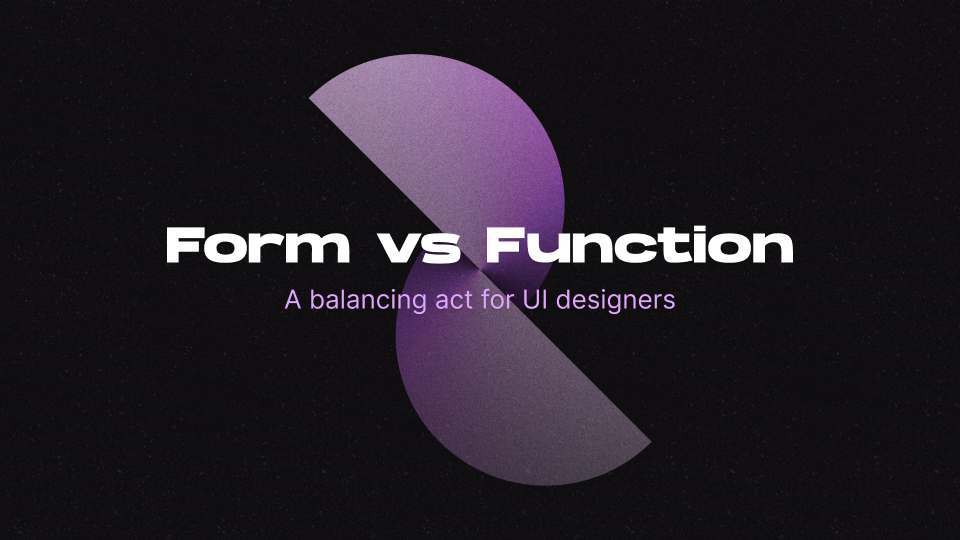Web design is an art form where creativity and functionality meet. While there's room for unique, award-winning designs, most successful websites rely on tried-and-true layout patterns. Understanding and mastering these 10 key layouts is a fundamental step for any web designer aiming for both usability and aesthetic appeal.
The Foundations
1. A lockup is a combination of a headline with an additional element such as a subhead, body copy, or call-to-action (CTA). It's the basic building block of web content, guiding the reader through the site with clear, compelling messaging.
2. Media Elements: Images, icons, and videos are more than just decorative elements; they play a crucial role in storytelling and user engagement. Choosing the right media can elevate the overall impact of the design.
3. Combining Lockup and Media: When text and visual elements are skillfully blended, the result is a cohesive and visually appealing layout. This section can delve into the strategies for effectively integrating these elements.
3 Basic Layouts
1. Two-Column Content + Image: This layout balances text and imagery, ideal for storytelling or presenting detailed information alongside relevant visuals.

2. Three-Column Grid: Perfect for displaying multiple items like services or products, this layout can be adapted for various visual styles and content types, from images to text-based information.

3. Vertical Center Aligned: This minimalist layout is effective for creating a focused and clean user experience, especially on landing pages or for highlighting specific content.

7 Advanced Layouts
4. Two-Column + Off Canvas: A modern twist to traditional layouts, this design introduces an element that is partially "off-screen," creating a dynamic, interactive experience.

5. Two-Column (Image + List Groups): This layout pairs visual storytelling with organized information, making it suitable for feature listings or detailed service descriptions.

6. Two-Column (Grid + Info): It combines a structured grid with informational content, providing clarity and an engaging user experience.

7. Two-Column (2 Rows + Large Image): This bold layout makes a strong visual statement, ideal for impactful introductions or featured content.

8. Two-Column (Large Image + Grid): Reversing the elements of the previous layout, it offers a fresh perspective and diverse design possibilities.

9. Staggered Ladder: This layout features alternating elements on each side, guiding the viewer's eye in a natural, flowing manner, suitable for narrative or process-based content.

10. Bento Grids: Inspired by the orderly and compartmentalized design of a Bento box, this layout is perfect for organizing diverse content in a neat, accessible format.

Encourage readers to experiment with these layouts in their projects. Highlight the importance of not just following these structures, but also adapting and personalizing them to create unique and memorable web experiences.